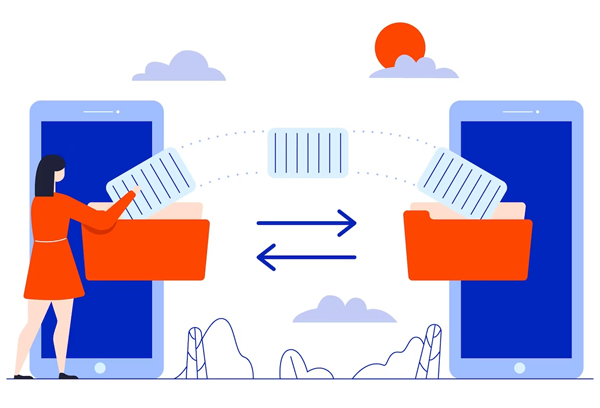CRM migration is often a significant decision for any business. The choice of Zoho CRM migration to Salesforce brings many advantages and helps businesses grow at scale. However, migrating data from Zoho CRM to Salesforce is challenging and requires deep expertise. To help your business move from Zoho CRM to Salesforce, we have compiled this guide. Here, we will discuss the following pointers:
- The benefits of switching from Zoho CRM to Salesforce
- What all a business should migrate when moving from Zoho CRM to Salesforce
- A step-by-step approach to data migration from Zoho CRM to Salesforce
- Factors that influence the migration cost
- CRM migration security best practices
- Choosing a dependable Salesforce partner
- How can we help simplify the migration journey
The Benefits Of Switching From Zoho CRM To Salesforce
Businesses reap many benefits of migrating from Zoho CRM to Salesforce. Here, we share some of the top benefits to help you understand why your migration decision can yield high returns in the long run.
a) Scalability
Salesforce is a scalable CRM system. This means this CRM software can adapt and grow as per the changing needs of your business. With Salesforce, a business can easily integrate new features, functionalities, and users as it scales.
b) Customization
Salesforce brings many customization options. The presence of these options can help a business tailor the CRM platform to its specific requirements. Salesforce customization generally brings custom fields, reports, dashboards, and workflows. These made-to-order elements can help a business gain actionable insights into its datasets and make mission-critical decisions with confidence.
c) Integration
The best part of using Salesforce is that it integrates with other business applications and tools seamlessly. Mostly, businesses integrate their Salesforce org with their existing market automation software, financial management tools, and customer service modules. Eventually, this integration helps a business simplify and optimize its workflows, maximize efficiency, and gain a 360-degree view of its operations.
d) Advanced Analytics
This CRM software brings advanced analytics and incredible reporting capabilities. Because of that reasons, businesses can gain game-changing insights into their enterprise data and make informed decisions. In fact, Einstein Analytics is a cloud-based platform from Salesforce that helps businesses gain AI-powered insights and real-time analytics into their data lakes.
e) Community
Salesforce brings a thriving and growing community of developers and users. That is why businesses using this CRM software have access to a vast knowledge base, incredible support, and other helpful resources. These resources include forums, the Salesforce AppExchange, user groups, and other third-party integrations and apps.
What All A Business Should Migrate When Moving From Zoho CRM To Salesforce
Now, you know the factors why a business may move ahead with the decision to migrate from Zoho CRM to Salesforce. But what can a business migrate? Here is a brief explanation of some of the datasets that can be migrated.
a) Account Information
This form of data asset comprises generic customer data, including company name, phone number, physical address, email ID, and other important contact details.
b) Sales Opportunities
This data asset includes leads, potential deals, and other opportunities that may be present in a business’s sales pipeline.
c) Sales History
This one comprises datasets from past sales, including sales volume, sales revenue, and any other piece of relevant sales data.
d) Custom Fields
You should make sure all the custom fields – the ones you made in Zoho CRM – should be seamlessly migrated to Salesforce.
e) Reports And Dashboards
You may have created many dashboards and reports in Zoho CRM. So, you have to ensure that they are also migrated to Salesforce with no hassles.
A Step-By-Step Approach To Data Migration From Zoho CRM To Salesforce
You may have one question in mind now: How to migrate from Zoho CRM to Salesforce? The fact is, Zoho CRM to Salesforce data migration can be challenging. Here are some key steps you should follow when you are embarking on data migration.
a) Plan And Prepare
Before you migrate any form of data assets from Zoho to Salesforce, you have to figure out what needs to be migrated. We have listed above some data assets that you should migrate. But you should make sure you create a solid migration plan to migrate data from one CRM application to another. Moreover, this plan should include identifying potential migration challenges and setting migration timelines.
b) Export Data
Once you have planned the data your business has to migrate and set a realistic migration timeline, you have to export the data from your previous CRM. (It will be Zoho CRM, in this case). You can use Zoho CRM’s export feature to export any kind of CSV file to Salesforce. Additionally, you may even use a third-party tool to ease the process of exporting data.
c) Data Cleanup
This step is crucial before you begin the actual data migration. Cleaning up CRM data means eliminating any duplicate records, finding missing data assets, and making sure that the migrated data is available in a compatible format – something that can run on Salesforce.
d) Importing Data
Once you have cleaned up the data, you have to import the data to Salesforce. You can use Saleforce’s built-in data import wizard to simplify this particular task. Remember that data importing will require mapping fields from the existing CSV files to all the relevant fields present in a Salesforce org.
e) Data Verification And Validation
Last, you have to verify every single data asset that you plan to migrate. While verifying and validating datasets, you have to check their completeness and accuracy. Best of all, you can use Salesforce’s validation rules to make sure every soon-to-be-migrated data asset conforms to some predefined standards.
Factors That Influence The Migration Cost
Many factors can influence the CRM migration cost. In this section, we explain a range of factors that may easily influence the cost of moving your data from Zoho CRM to Salesforce.
a) Data Quantity
This one is a no-brainer: If you have to push a large quantity of data, the cost of the migration project will be higher.
b) Data Complexity
If you need to move complex data assets, including custom fields, then such a migration project will require a lot of effort and time. As the time and effort spent on a CRM migration project go up, the cost will also rise.
c) Data Cleanup
Before data migration happens, you have to invest a sizable amount of time and effort in data cleanup. Moreover, the total cost of scrubbing the data clean may be contingent on its quality.
d) Migration Tools
Remember that if you pick any of the available third-party data migration tools, then you should add their subscription charges too in the overall migration cost.
e) Professional Services
Sometimes CRM migration will want your business to seek professional services. These services include training, consulting, migration, integration, etc. And when you choose professional migration services, you can inflate the migration cost.
CRM Migration Security Best Practices
Following Salesforce CRM migration best practices is integral to the success of your project. Today, we will focus on security best practices you should follow while migrating data from Zoho CRM to Salesforce.
a) Access Control
You should prevent unauthorized access during the migration process to safeguard business data. And avoiding unapproved access is simpler when you restrict access to the migration project.
b) Encryption
Following encryption is a surefire way to safeguard any kind of sensitive datasets while the migration process is underway.
c) Regular Backups
You should keep a backup of your business data while the migration process is going on. That way, you will make sure the data is not damaged or lost even if the migration process fails due to any reason.
d) Security Audit
Carrying out regular security audits helps in protecting the data that needs to be migrated. Moreover, having consistent audits means you are not only protecting the data but also scanning the project for any loopholes or vulnerabilities.
e) Monitor Access
Once the migration is completed, you should monitor the access to the mediated data. By doing this, you can identify an unusual activity that could possibly point toward a security breach.
Choosing A Dependable Salesforce Partner
Any Zoho to Salesforce migration guide will be incomplete if it does not mention the tips to find the right Salesforce partner. Finding a dependable Salesforce company can make your migration project a success. Here are some points you should keep in mind before associating with a Salesforce company.
a) Expertise
You have to find a partner that has extensive experience and deep expertise in carrying out Salesforce implementation, migration, integration, and customization projects. How can you judge a Salesforce partner’s certification, anyway? You should look for different case studies, client testimonials, and certifications showcasing a company’s Salesforce capabilities. You can even check whether it is listed on Salesforce AppExchange. For instance, we are present on AppExchange and have earned an impressive rating of 4.7 out of 5 stars.
b) Communication
A Salesforce company should focus on building a successful partnership with your business. To that end, communication is integral. You have to consider that your next Salesforce expert should be responsive, should communicate accurately, and must have fixed processes in place for updating the org regularly.
c) Resources
You have to factor in the resources available with your next Salesforce partner – teams, migration tools, etc. Also, consider that your partner should have an exemplary track record of completing migration projects similar to yours.
d) Support
Discover the type of ongoing support your next Salesforce partner is likely to offer. Will a Salesforce partner provide you with post-deployment support? Or will it train and set up a dedicated support team for your organization? You have to find answers to all such questions.
e) Transparency
You have to figure out which partner will adjust easily to your timelines, deliverables, and pricing. The bottom line is that you have to make sure you are getting whatever you have included in this contract.
f) Compatibility
Lastly, factor in your partner’s compatibility with your company’s values and culture. Will the partner work as a generic vendor? Or will it become an extension of your team? You have to make sure your next Salesforce team should share your company’s vision, goals, etc.
How Can We Help In Simplifying Migration Journey
We have witnessed Zoho CRM to Salesforce migration success stories. As a Salesforce consulting company, we have the know-how and experience to help you with migrating data from any CRM, such as Zoho CRM or HubSpot, to your Salesforce org. Not just that, but our Salesforce specialists have helped businesses maximize their CRM investments at speed. Because of that reason, we have emerged as a Salesforce Silver Partner. Moreover, we have even helped many NGOs leverage the power of Salesforce successfully; to that end, we have even become a Salesforce Org partner.
Because of our in-depth Salesforce expertise, we are serving the most complex requirements of startups and mid-market firms. We help businesses use different Salesforce products: Sales Cloud, Marketing Cloud, Pardot, Revenue Cloud or CPQ, Service Cloud, Experience Cloud, Commerce Cloud, and Einstein Analytics. Besides, we help NGOs advance their cause with the help of different Salesforce products, such as Nonprofit Cloud, Health Cloud, and Education Cloud. We even have Lightning and Apex development expertise to help businesses increase the ROI of Salesforce development initiatives.
Our years of experience working with the world’s #1 CRM software have positioned us as a credible Salesforce development company. We handle custom integration projects, API development tasks, integration app development, etc. Connect with our experts right now and see how we can help your business migrate to Salesforce and earn better returns continually.


 Pranab Jyoti Das
Pranab Jyoti Das